How to Charge AirPods Without Case?

We conduct independent testing and research of products, so you can make an informed decision before making a purchase. And when you do decide to make a purchase through our links, please note that we may earn a commission, but this does not affect the honesty of our reviews.
A lot of stories can be found around the internet about how to charge AirPods without a case. But it is possible? Are there any ways for charging your Apple earbuds without their case? In this post, we are looking for the answer to this question.
AirPods are an awesome innovation from Apple. They are wireless earbuds that allow you to listen to music, and make calls. You can also use them to make video calls and use them as a speakerphone. You can even use them to play games and watch movies.
There is no doubt that these earbuds are a great innovation that will be loved by many people. However, there is a problem that many people have been facing with these earbuds. These earbuds can’t be charged without their case however they often get lost or misplaced. In this case, you have to buy another Apple AirPods case.
How to Charge AirPods Without Case – The Surefire Way
If you’re using a charging case for your AirPods or AirPods Pro, you should know that you can’t charge them without the case. The reason for this is simple: the case contains the necessary circuitry and battery to charge the AirPods.
The only solution is to buy a new one. But if you have an old case, it might not work. If you have an old charging case, you must ensure it works with your AirPods. The problem is that there are many cases out there that don’t work with your AirPods.
Buy a Replacement Wireless Charging Case
If you’ve lost your original case, you’ll need to buy a new one. If you’re looking for a new case, we suggest going to an Apple Store or a third-party retailer to buy a replacement.
You can either get a brand-new case or a used one. If you buy a used case, make sure to check its authenticity.
Either way, you have two options:
Original Apple Wireless Charging Case for AirPods
To buy a new original charging case, you will need the following details before you contact Apple support:
- Serial number: Every wireless charging case comes with a unique serial number. You can check the serial number by looking at the back of the case.
- Your AirPods model
When you contact Apple support, make sure that you provide all the required information correctly. Once you have provided the correct information, Apple will send you a new case within a few days for about $100.
Replacement Wireless Charging Case for AirPods by Third-Party Brands
The problem with the third-party chargers is that they don’t work as well as Apple’s chargers. The third-party charger takes longer to charge your AirPods than Apple’s charger does.
You can use the following tips to buy a good replacement charger. Do a comparison. Make sure that you are comparing the same model chargers. Find a good price.
You need to be sure that you are getting a good price on the charger. There are plenty of online retailers that sell replacement chargers. You should compare prices so that you can get the best deal.
Debunking Common AirPods Charging Myths
If you’re looking to buy AirPods, you’ve probably come across a few myths about charging them. We’re here to help you out and debunk some of the most common ones.
Myth #1: Charging AirPods with a narrow pin charger
This is not the first time I have had to correct someone’s incorrect assumptions about charging their AirPods with a narrow pin charger.
I’ve seen this mistake happen multiple times, and it always makes me cringe. People will attempt to charge their AirPods using a narrow pin charger, thinking that it will work, but it won’t.
The AirPod is designed to be charged using the standard lightning-bolt-shaped charger. This is what you should be charging your AirPods with.
Myth #2: Charging AirPods with a Mobile App
The second popular myth that comes around is that you charge your AirPods with an App. But the truth is you can’t charge them with an app.
Some apps claim to be able to charge your AirPods, but they don’t actually work. These apps just trick you into thinking the AirPods are charged.
Why Do Apps Lie About Charging Your AirPods?
The reason why apps lie about charging your AirPods is that it’s a scam. The creators of these apps want you to buy the app and then they make money.
The problem is that you have to buy the app, which costs money, and then the app doesn’t work.
The apps are a scam because they take advantage of people who are looking for a quick fix to their AirPods. These apps promise to charge your AirPods, but they don’t.
So, how do these apps trick you? They use two methods:
Method #1: The “Battery” Method
In this method, the app tells you that your AirPods are charging. When you first open the app, you see a battery icon at the bottom of the screen. This looks like a real battery, so you’d think that the AirPods are charging.
But, it’s not a real battery. It’s just an icon.
When you tap on the battery icon, the app tells you that your AirPods are charging. The app says that the battery level is at 5% or 10%. The app tells you that your AirPods are charging, but they’re not.
Method #2: The “Charging” Method
This method is very similar to the previous one. In this method, the app shows you a charging icon. This icon looks like a real charging icon. So, you’d think that the AirPods are charging.
But, it’s not a real charging icon. It’s just an icon.
When you tap on the charging icon, the app tells you that your AirPods are charging. The app says that the battery level is at 5% or 10%. The app tells you that your AirPods are charging, but they’re not.
If you’re looking for a quick fix, you’re going to buy one of these apps. But, you shouldn’t. The apps are a scam. You’re not going to get any real benefit from them.
How Long Does It Take for AirPods to Charge?
According to Apple support, you can expect around 1 hour of listening time or around 1 hour of talk time by charging for 5 minutes your AirPods (3rd generation).
If you have an AirPods Pro and you charge it for about 5 minutes you’ll get around 1 hour of listening time or around 1 hour of talk time.
For a 2nd generation AirPods it takes 15 minutes to charge in their case to get up to 3 hours of listening time or up to 2 hours of talk time.
How to Check AirPods Charge Status?
You can easily check the battery percentage of your AirPods on any Apple Device such as iPhone, iPad, Mac, or even an iPod touch.
Check Battery Status on iPhone, iPad, or iPod
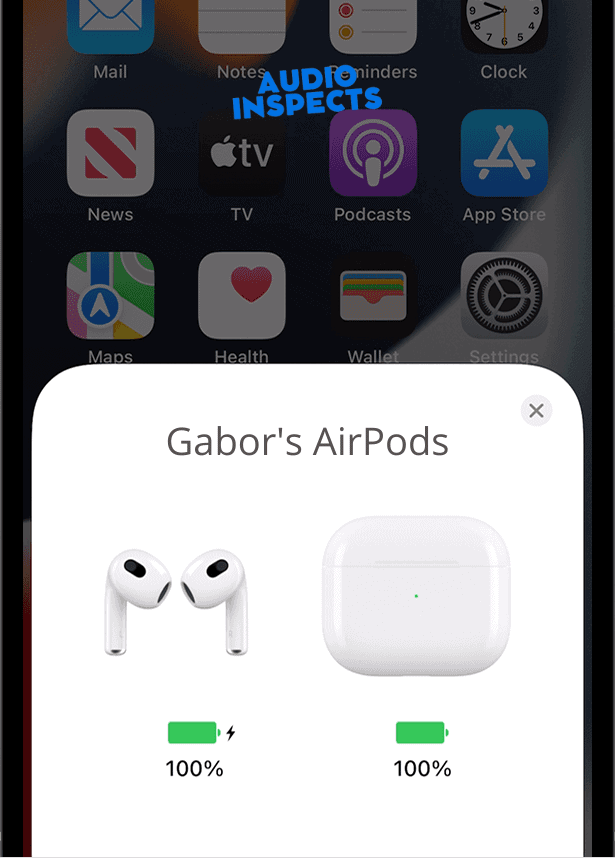
- With your AirPods inside your case, open your case lid
- Hold your case to your Apple device
- After a few seconds you’ll see the battery status of your AirPods
Never Lose Your AirPods Case Again
What’s better than finding a replacement charging case for your AirPods? Never having to find one, because you didn’t lose the original!
The AirTag is a Bluetooth tracker that stays with your AirPods. It is attached to your AirPods and follows them wherever you go. When you are done listening to your music, you just press the button on the tag and it will beep.
You can also use the AirTag as a remote control for your AirPods. If you have lost your AirPods, all you need to do is press the button on the tag to turn them on. You can also find your AirPods using the AirTag.
The AirTag is a small, easy-to-use, waterproof device that holds the AirPods case. It’s available for $19.99 on Amazon, and it’s a great way to keep your AirPods safe and secure. You can use it with any case, but it’s designed to fit Apple’s AirPods case.
FAQs
Conclusion
In conclusion, I want to remind you that when it comes to charging, there are many different ways to charge your device. There are a variety of chargers, cables, and adapters that you can use to charge your device. The best thing you can do is to read reviews and check out what other people are using.
You can charge your AirPods using a lightning cable or a wireless charger. They will charge faster when connected to a wireless charger. The best option is to use a wireless charger that supports Qi technology.
Our Mission: At AudioInspects, we are dedicated to providing the most comprehensive and authentic reviews of audio equipment on the market. We conduct independent testing and research of products, so you can make an informed decision before making a purchase. Our mission is to help you find the best audio equipment to improve your listening experience. So trust us to deliver the most reliable recommendations and advice.
Disclosure: When you do decide to make a purchase through our links, please note that we may earn a commission, but this does not affect the honesty of our reviews. You can read our affiliate disclosure in our Disclosure.






