Logitech ASTRO A50 X Review 2023
In the world of gaming headsets, the Logitech ASTRO A50 X stands out as a beacon for immersive audio experiences. Gamers around the globe have been eagerly awaiting a comprehensive breakdown of what this headset has to offer.
Look no further, because in this Logitech ASTRO A50 X review, I’ll dive deep into the highs and lows of this high-end gaming headset. Whether you’re a professional gamer or a casual enthusiast, knowing the ins and outs of your gear is crucial. So, buckle up as we explore the soundscapes crafted by Logitech and determine whether the ASTRO A50 X is worthy of your setup.
In this Logitech ASTRO A50 X review, I will explore various aspects of these headphones:
- Logitech ASTRO A50 X Summary
- Pros and Cons of Logitech ASTRO A50 X
- How user-friendly is the Logitech ASTRO A50 X
- Key Features and Benefits
- My honest opinion on whether or not I recommend Logitech ASTRO A50 X
Join me as we navigate the nuances of the Logitech ASTRO A50 X and help you decide if this headset can truly elevate your gaming sessions.
Logitech ASTRO A50 X Review Overview
The Logitech ASTRO A50 X emerges as a powerhouse in the realm of gaming headsets, granting users an immersive audio experience that’s both rich and precise. For gamers who demand high-quality sound, comfort during marathon sessions, and wireless convenience, the A50 X is a formidable contender that checks all the boxes for professional and casual players alike.
Dolby Audio
Delivers cinematic, high-resolution soundscapes that elevate your gaming experience to new heights.
Wireless Freedom
Unshackle from the cords with a robust and reliable 2.4GHz wireless connection.
Comfortable
Crafted for long gaming sessions, the headset features plush ear cushions and a balanced weight.
Battery
Game on with 15+ hours of battery life ensuring you stay in the action longer between charges.
Microphone
Seamlessly mute and unmute your mic with a simple flip-up motion.
Customization
Use the ASTRO Command Center software to personalize your audio settings and microphone levels.
Overall Rating:
4.5/5
Pros
Cons

Use the Logitech ASTRO A50 X review guide below to jump around as you need:
My Experience With Logitech ASTRO A50 X
As an avid gamer, I’ve always been on the lookout for that perfect gaming headset that could truly elevate my gaming experience. I wanted something that could not just provide immersive audio but also offer comfort during those marathon gaming sessions.
I had read numerous reviews, watched countless unboxing videos, and even tested a few headsets myself, but nothing really clicked. That was until I stumbled upon the Logitech ASTRO A50 X.
I remember the day clearly; I was browsing through an electronics store, feeling somewhat defeated by my unsuccessful attempts to find the ‘one’. Then, there it was, the Logitech ASTRO A50 X, displayed prominently with its sleek design and the promise of high-quality sound. It wasn’t just another gaming headset on the shelf—it was a beacon of hope for my gaming endeavors.
The first time I put on the ASTRO A50 X, it was like stepping into a new world. The ear cups enveloped my ears in a gentle embrace—firm, yet incredibly comfortable. The headset felt surprisingly light for its size, and the adjustable headband ensured a snug fit. There was no pinching, no discomfort—just the anticipation of what was to come.
I decided to test the headset across different platforms and games to see how well it would perform. The setup was a breeze—a testament to the user-friendly design of the product.
Launching my favorite RPG, I was immediately struck by the depth of the soundscape. The orchestral soundtrack resonated with a richness I hadn’t experienced before. I could hear the faintest rustle of leaves and the distant chatter of NPCs. It was as if I had been transported straight into the game world.
Switching to my console, I dove into a high-speed racing game. The roar of the engines thundered in my ears, and I could almost feel the rumble of the cars on the asphalt. The directional audio was impeccable; I could discern the position of my rivals as they tried to overtake me, giving me the edge I needed to secure my victory.
The Logitech ASTRO A50 X wasn’t just another peripheral—it was a game-changer for me. It enhanced not only the sound quality of my games but also the overall immersion. The headset had passed my rigorous testing with flying colors, proving to be the missing piece in my gaming setup puzzle.
From that moment on, every gaming session was transformed. I wasn’t just playing games; I was living them, thanks to the ASTRO A50 X. It had set a new standard for what I expected from a gaming headset, and I couldn’t be happier with my discovery.
Best Features of Logitech ASTRO A50 X

The Logitech ASTRO A50 X wireless headset is designed to offer an immersive audio experience for gamers and audio enthusiasts alike. With its combination of high-quality sound, comfort, and advanced features, it stands out as a top-tier gaming headset. Below are some of the best features that define the ASTRO A50 X.
Superior Sound Quality
The ASTRO A50 X delivers exceptional audio performance with its Dolby Audio surround sound capabilities. This feature allows users to experience a cinematic, three-dimensional audio environment, making it easier to pinpoint the direction of sounds in-game.
The headset is equipped with 40mm drivers that provide wide frequency response and deep bass, ensuring that every explosion and footstep is heard with clarity and precision. The inclusion of ASTRO Audio V2 technology further enhances the sound quality, offering a balanced and smooth frequency spectrum for a true-to-life auditory experience.
Wireless Convenience and Long Battery Life
One of the most significant advantages of the ASTRO A50 X is its wireless functionality. It operates on a 5GHz wireless frequency, ensuring minimal interference and a stable connection for seamless gameplay.
The headset boasts a long battery life of up to 15 hours on a single charge, allowing gamers to engage in extended sessions without the need for constant recharging. The included base station not only charges the headset but also pairs it with your device, making the setup and use of the headset hassle-free.
Comfortable Design for Extended Use
Comfort is critical for any headset, and the ASTRO A50 X excels in this area. It features lightweight construction and materials, making it comfortable to wear for long periods. The ear cups are cushioned with memory foam and covered with a soft cloth for breathability, reducing heat buildup and sweat during intense gaming sessions.
The adjustable headband ensures a snug fit for various head sizes, and the over-ear design provides excellent noise isolation, allowing users to fully immerse themselves in their gaming environment.
Customization with ASTRO Command Center
The ASTRO A50 X is highly customizable through the ASTRO Command Center software. Users can adjust the audio settings to their liking, creating and saving custom EQ profiles for different types of games or media.
This level of customization extends to the microphone as well, enabling users to fine-tune microphone levels and noise gate settings for clear voice communication. The software also allows for firmware updates, ensuring the headset stays up-to-date with the latest features and improvements.
Flip-to-Mute Microphone
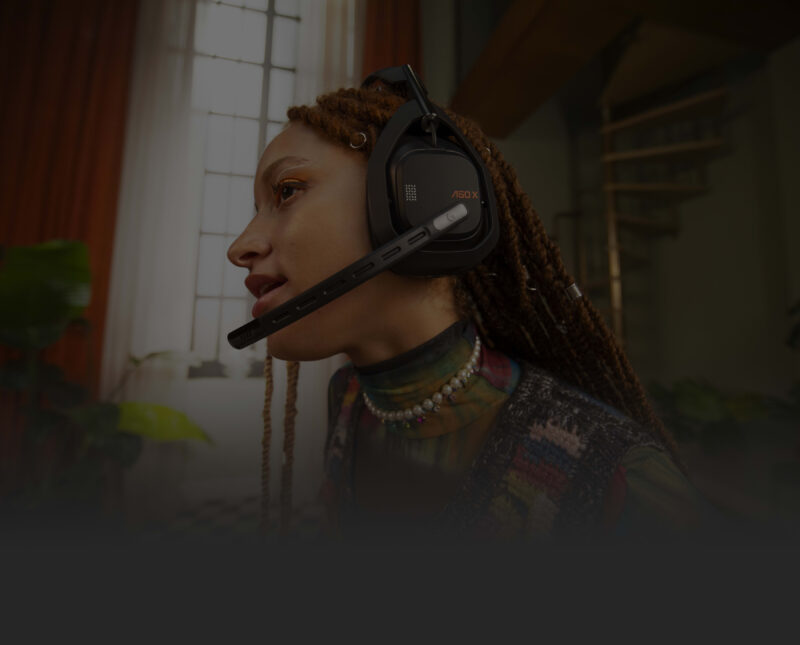
The built-in microphone on the ASTRO A50 X is designed for clear voice communication, essential for coordinating with teammates during gaming. A convenient flip-to-mute feature allows users to quickly mute the mic by simply flipping it upward. This intuitive design ensures that gamers can instantly silence their microphone without having to fumble for a mute button, keeping them focused on the action.
Durable Construction and Sleek Design
Durability is another hallmark of the ASTRO A50 X. The headset is built with high-quality materials to withstand the rigors of regular use. It features a sleek and modern design that appeals to gamers who value aesthetics as
much as functionality. The design is not only stylish but also practical, with intuitive controls for volume and game/voice balance easily accessible on the headset.
Each of these features contributes to the overall excellence of the Logitech ASTRO A50 X, making it a top choice for serious gamers and audiophiles who demand the best from their audio equipment.
Alternatives to the Logitech ASTRO A50 X
The Logitech ASTRO A50 X is a premium wireless gaming headset known for its comfort, sound quality, and feature-rich base station. While it stands out in the market, there are other headsets that gamers consider when looking for top-tier audio experiences.
We’ll compare the ASTRO A50 X with three notable alternatives: the original Logitech Astro A50, HyperX Cloud Alpha, and Razer BlackShark V2 Pro.
Here’s a comparison table that showcases their features:
| Feature | Logitech ASTRO A50 X | Logitech Astro A50 | HyperX Cloud Alpha | Razer BlackShark V2 Pro |
|---|---|---|---|---|
| Connectivity | Wireless | Wireless | Wired | Wireless |
| Sound Quality | Dolby Audio | Dolby Audio | Dual Chamber | THX Spatial Audio |
| Microphone | Unidirectional | Unidirectional | Detachable | Detachable |
| Battery Life | Up to 15 hours | Up to 15 hours | N/A (Wired) | Up to 24 hours |
| Comfort | Memory Foam Earcups | Memory Foam Earcups | Memory Foam Earcups | Memory Foam Earcups |
| Build Quality | Premium materials | Premium materials | Aluminum Frame | Stainless Steel Frame |
| Surround Sound | Yes | Yes | No | Yes |
| Software Customization | Yes | Yes | No | Yes |
| Price Range | High | High | Mid-range | High |
Logitech Astro A50 vs Logitech ASTRO A50 X
The original Logitech Astro A50 shares many features with its successor, the ASTRO A50 X, such as wireless connectivity, Dolby Audio, and a unidirectional microphone. Both boast a comfortable design with memory foam earcups and offer a similar battery life. The A50 X might have some updated features or design tweaks, but overall, both models are quite similar in performance and build quality.
HyperX Cloud Alpha vs Logitech ASTRO A50 X
The HyperX Cloud Alpha differs mainly in its connectivity, offering a wired experience as opposed to wireless. This could be a benefit for gamers who prefer not having to charge their headsets. The sound quality is governed by HyperX’s Dual Chamber Drivers, which provide clear and precise audio, although it does not support surround sound like the A50 X. The Cloud Alpha is built with a durable aluminum frame and is generally more affordable, catering to a mid-range budget.
Razer BlackShark V2 Pro vs Logitech ASTRO A50 X
The Razer BlackShark V2 Pro is another wireless option, featuring THX Spatial Audio for immersive sound. It has a slightly longer battery life of up to 24 hours compared to the A50 X’s 15 hours. The microphone on the BlackShark V2 Pro is detachable, which could be useful for when it’s not in use.
The design includes a stainless steel frame, which offers durability and comfort. In terms of software customization, both the BlackShark V2 Pro and the A50 X offer this feature, allowing users to tailor their sound profiles.
Each of these headsets has its strengths, and the best choice will depend on your preferences for connectivity, sound quality, and budget. The Logitech ASTRO A50 X stands as a solid choice if you’re seeking a premium wireless gaming headset with robust features and dependable performance.
Conclusion: Should You Buy Logitech ASTRO A50 X?
In deciding whether to purchase the Logitech ASTRO A50 X, it is important to weigh the pros and cons of the headset. This premium gaming headset offers exceptional audio quality, with Dolby Atmos support that enhances the immersive experience for gamers. Its wireless connectivity provides freedom of movement, and the comfortable design allows for extended gaming sessions without discomfort.
However, the high price point of the ASTRO A50 X must be considered. It is an investment, and potential buyers should assess whether the features offered justify the cost for their specific needs. Additionally, if you are not a dedicated gamer or someone who values high-end audio and wireless convenience, there may be more cost-effective options available that meet your requirements.
Moreover, the battery life and durability of the headset are important factors. The ASTRO A50 X is known for having a reliable battery, but users should be aware of the charging routine to avoid running out of power during critical gaming moments. Durability-wise, Logitech has a reputation for building sturdy devices, but users should still handle the headset with care to ensure a long lifespan.
In conclusion, the Logitech ASTRO A50 X is an excellent choice for serious gamers who prioritize top-notch audio quality, wireless convenience, and comfort. If these factors align with your needs and the price is within your budget, the ASTRO A50 X could be a worthwhile addition to your gaming setup.
However, if your priorities are different, or you have budget constraints, exploring other options may be advisable. It all boils down to personal preferences, gaming habits, and how much value you place on the premium features offered by the ASTRO A50 X.
FAQs about Logitech ASTRO A50 X
How do I set up my ASTRO A50 Wireless Headset?
To set up your ASTRO A50:
1. Place the A50 Base Station on a flat surface near your gaming console or PC.
2. Connect the Base Station to your console or PC using the provided USB cable.
3. If connecting to a console, you may also need to use the optical cable.
4. Charge the headset by placing it on the Base Station.
5. Turn on your headset and pair it with the Base Station, if necessary.
6. Follow any additional instructions specific to your gaming console or PC.
Can I use the ASTRO A50 with my PC/Mac?
Yes, the ASTRO A50 is compatible with both PC and Mac. You may need to download the ASTRO Command Center software from the ASTRO Gaming website to configure the headset settings on your computer.
How long does the battery last on the ASTRO A50?
The battery life of the ASTRO A50 is approximately 15 hours on a full charge. However, battery life can vary depending on usage and settings.
How do I update the firmware on my ASTRO A50?
To update the firmware on your ASTRO A50:
1. Download and install the ASTRO Command Center software from the ASTRO Gaming website.
2. Connect your A50 Base Station to your PC or Mac using a USB cable.
3. Place the A50 headset in the Base Station to ensure it’s powered.
4. Open the ASTRO Command Center software and follow the on-screen instructions to update the firmware.
Is the microphone on the ASTRO A50 detachable?
No, the microphone on the ASTRO A50 is not detachable, but it can be flipped up to mute and moved out of the way when not in use.
Does the ASTRO A50 have noise-cancellation features?
The ASTRO A50 has passive noise isolation due to its over-ear design, but it does not have active noise cancellation.
What is the wireless range of the ASTRO A50?
The ASTRO A50 has a wireless range of up to 30 feet (9 meters), but this can vary depending on environmental factors and obstacles.
Can I customize the sound profiles on my ASTRO A50?
Yes, you can customize the sound profiles on your ASTRO A50 using the ASTRO Command Center software. This allows you to adjust the EQ settings to your personal preference.
Can the ASTRO A50 X be used with multiple gaming platforms?
Yes, the ASTRO A50 X is designed to be compatible with multiple platforms including PC, Mac, and consoles such as the Xbox Series X|S, Xbox One, PS5, and PS4. However, specific models are often tailored for either Xbox or PlayStation compatibility, so ensure you purchase the correct version for your platform.
Our Mission: At AudioInspects, we are dedicated to providing the most comprehensive and authentic reviews of audio equipment on the market. We conduct independent testing and research of products, so you can make an informed decision before making a purchase. Our mission is to help you find the best audio equipment to improve your listening experience. So trust us to deliver the most reliable recommendations and advice.
Disclosure: When you do decide to make a purchase through our links, please note that we may earn a commission, but this does not affect the honesty of our reviews. You can read our affiliate disclosure in our Disclosure.






