How to Find My AirPods – If They Are Lost or Stolen

We conduct independent testing and research of products, so you can make an informed decision before making a purchase. And when you do decide to make a purchase through our links, please note that we may earn a commission, but this does not affect the honesty of our reviews.
In this article, we explain how to find your lost or stolen AirPods, how to use Apple’s Find My app to locate them, and how to remotely lock or wipe them if they’ve been lost or stolen.
If you have misplaced your AirPods, you can use the Find My app to find them. You can use the app to locate the AirPods or to remotely lock or wipe them if they’ve been lost or stolen. The Find My app is available on your iPhone, iPad, iPod touch, or Apple Watch. You can also use the app to locate your Apple Watch.
How to Find Your Lost or Stolen AirPods
- Open the Find My app and tap on “Devices” at the bottom of the screen.
- Select your AirPods from the list of devices displayed.
- The map will show you where your AirPods are located, and you can use it to guide you in finding them if they are nearby.
- If your AirPods have been lost or stolen, you can use the Find My app to lock them remotely or even erase their data altogether so that no one else can access them.
- To do this, select your AirPods from the list of devices again, then tap “Actions” and choose either “Lock” or “Erase” depending on your needs.
- If you choose “Lock”, then no one will be able to connect to the AirPods until you unlock them. If you choose “Erase”, then all data will be erased from the AirPods and they will be reset to factory settings.
What is Find My iPhone?
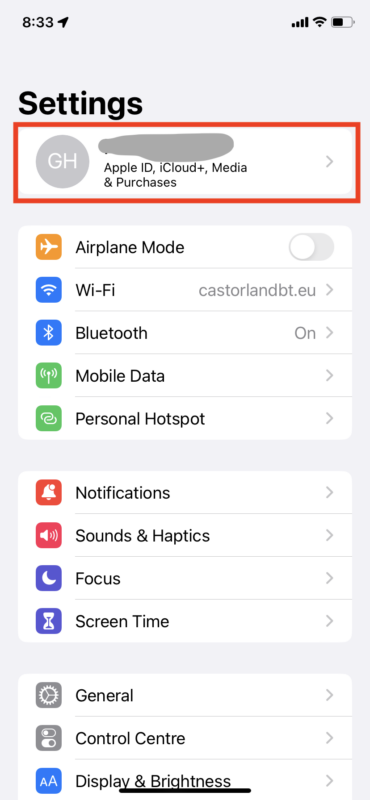
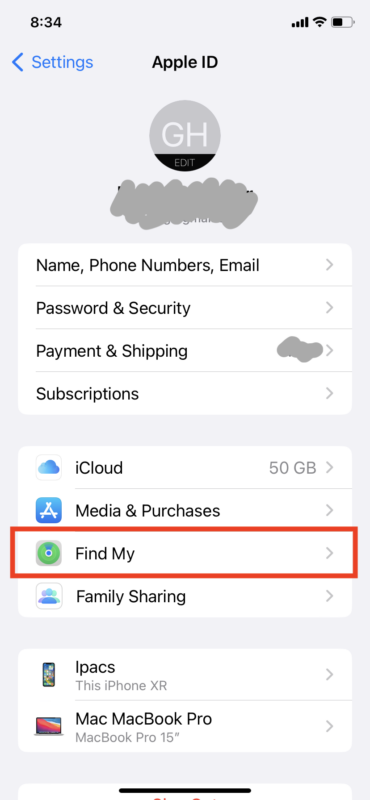
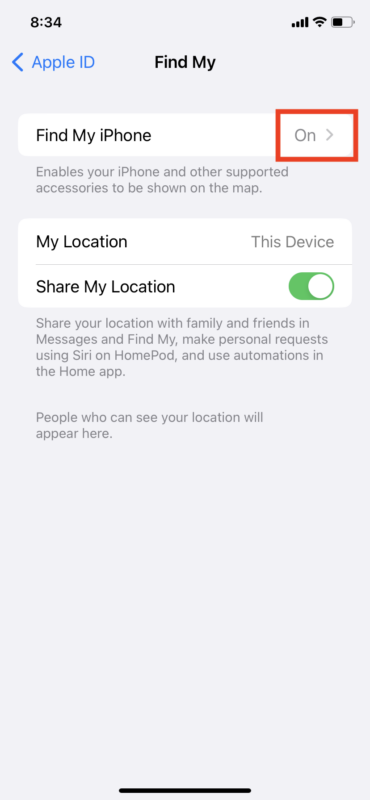
If you’re like most people, you’ve probably lost your AirPods at some point. Maybe you were wearing them when you accidentally left them in your bag, or maybe you were using them to listen to music while running and dropped them somewhere.
Either way, it’s time to take back control of your lost AirPods by using Apple’s Find My app.
Apple’s Find My app is a handy tool for finding your lost or stolen Apple products. It’s a free app that lets you track and locate your iPhone, iPad, iPod touch, Apple Watch, and Mac using its built-in GPS.
Once you’ve found your device, you can remotely lock it or wipe it clean.
How to Remotely Lock or Wipe Your AirPods
If you lose your AirPods, you can track them with the Find My app on your iPhone. But if you want to remotely lock or wipe them, you need to do a little more work. Here’s how to do it:
If you lose your AirPods, you can track them with the Find My app on your iPhone. But if you want to remotely lock or wipe them, you need to do a little more work. Here’s how to do it:
- Open the Find My app and tap on “Devices” at the bottom of the screen.
- Select your AirPods from the list of devices displayed.
- Tap “Actions” and choose either “Lock” or “Erase” depending on your needs.
- If you choose “Lock”, then no one will be able to connect to the AirPods until you unlock them with a passcode that only you know.
- If you choose “Erase”, then you can erase all data and set back the AirPods to factory settings.
FAQs
How far can AirPods be tracked?
The tracking range of AirPods is very limited by Bluetooth. They can only be tracked within approximately 100 feet. But fortunately, you can track your AirPods with GPS which has a very long range.
What happens if I lost my AirPods case?
If you lose your AirPods case, you can buy a new one online or at any Apple store.
How accurate is Find My AirPods?
Find My AirPods is pretty accurate. It uses the phone’s GPS to determine where the AirPods are and then sends a message to the device.
Does Find My iPhone tracks the AirPods case?
There are no remote locations for cases; only for cases that have AirPods in them.
How do I know if my AirPod is stolen?
If you are missing your AirPods, there is a high chance that they were stolen. You can check if your AirPods were stolen by downloading the Find My iPhone app and entering your Apple ID and password. This will allow you to locate the AirPods.
Conclusion
In conclusion, the best way to avoid losing or misplacing your AirPods is to keep them in a secure place when you’re not using them. That means you should always have them in your pocket when you’re not wearing them.
This is also a good opportunity to remind yourself that it’s a good idea to keep your AirPods in a secure place at all times. You can use the Find My app to locate your AirPods if they are lost or stolen.
If you don’t have an Apple ID, you can create one at https://appleid.apple.com/us/. If you have an Apple ID, you can log in at the URL above.
If you want to remotely lock or wipe your AirPods, you can do that by using iCloud.com or your iPhone’s Settings app.
Our Mission: At AudioInspects, we are dedicated to providing the most comprehensive and authentic reviews of audio equipment on the market. We conduct independent testing and research of products, so you can make an informed decision before making a purchase. Our mission is to help you find the best audio equipment to improve your listening experience. So trust us to deliver the most reliable recommendations and advice.
Disclosure: When you do decide to make a purchase through our links, please note that we may earn a commission, but this does not affect the honesty of our reviews. You can read our affiliate disclosure in our Disclosure.






