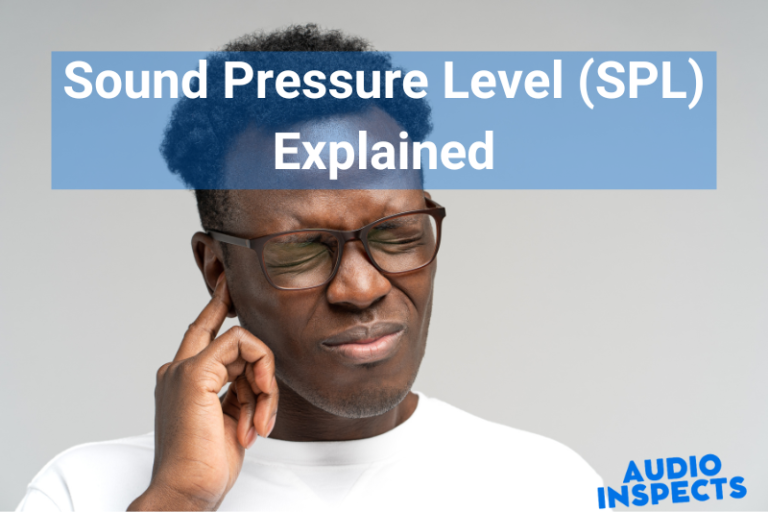How to Reset JBL Headphones and Earbuds?

We conduct independent testing and research of products, so you can make an informed decision before making a purchase. And when you do decide to make a purchase through our links, please note that we may earn a commission, but this does not affect the honesty of our reviews.
If you’re having trouble with your JBL headphones, one solution may be to reset them to their factory settings. This can help with issues such as connectivity problems or problems with audio quality. Here’s a step-by-step guide on how to reset your JBL headphones or earbuds
How to Reset Your JBL Headphones or Earbuds
- Make sure your headphones are turned off.
- Press and hold the power button and volume up button simultaneously for 10 seconds.
- Release the buttons when the indicator light starts flashing red and blue.
- Turn on your headphones by pressing the power button again.
Note that this process will erase all paired devices from the headphones’ memory, so you will need to pair them again with your device after the reset.
What if This Method Did Not Work?
If this method does not work for your headphones model, you can also check the manual or the JBL website for alternative reset methods.
Additionally, it is also a good idea to check your device’s software and firmware for any updates. Sometimes, a firmware update can resolve any issues you may be experiencing with your headphones.
Conclusion
In conclusion, resetting your JBL headphones can be an effective solution for troubleshooting a wide range of issues. Remember to pair your headphones with your device again after the reset and check for any software updates.
Our Mission: At AudioInspects, we are dedicated to providing the most comprehensive and authentic reviews of audio equipment on the market. We conduct independent testing and research of products, so you can make an informed decision before making a purchase. Our mission is to help you find the best audio equipment to improve your listening experience. So trust us to deliver the most reliable recommendations and advice.
Disclosure: When you do decide to make a purchase through our links, please note that we may earn a commission, but this does not affect the honesty of our reviews. You can read our affiliate disclosure in our Disclosure.